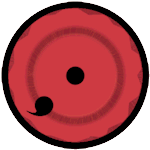Posted by : GaNz
Kamis, 19 Juli 2012
Tools:
Tutorial :
- open Google Chrome
- Login your Facebook
- After that clear the Cache Browser (Ctrl + Shift + Delete)
- New run Fiddler
- Click the Tab autoresponder (which his lightning green icon)
- Tick the box "Enable automatic responses" and also "Permit passthrough for Unmatched request"
- Drop it. SWF file that you downloaded earlier to the column Autoresponder
- Go to Ninja Saga
- Select a The character and play
- Go to Style Shop.
How to Delete the cache:
- Ctrl + Shift + Delete (keyboard)
Related Posts :
- Back to Home »
- Cheat , NINJA SAGA »
- Ninja saga 3rd Anniversary Cheat Hack