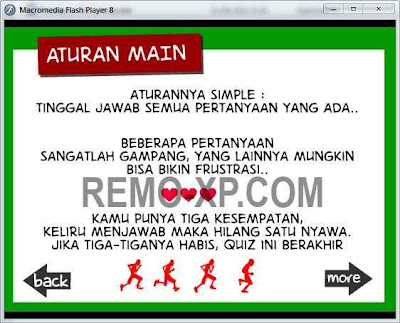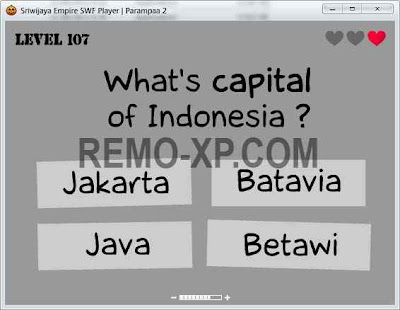Archive for Agustus 2012
A. Langkah Awal
buka vb6, saat pertama kali dibuka atau dijalankan akan muncul kotak dialog, salah satunya standard exe, pilih standard exe dan Klick open, secara tidak langsung membuat project baru dengan 1 form.
B. Pengaturan Properties dan Design pada form
klik 1 kali pada form1 (ingat cuman 1 kali), kemudian liat dibagian kanan layar properties form1. Pada bagian propertiesnya, jadikan borderstyle = 0 None
untuk design silakan dikreasikan semaunya, contoh:

untuk image seperti diatas silakan dibuat melalui aplikasi photoshop atau sejenisnya simpan kedalam format gif.
untuk menambahkan image pada form, klik pada Picture pada properties form1, maka akan muncul kotak dialog, pilih image berdasarkan yg kita buat dalam format gif diatas.
C. Pemasangan Object/Komponen inti
adapun komponen yang akan digunakan adalah 2 Label, 1 Check dan 1 timer, klik dan drag ke form1.

berikut component2 yang harus dibuat:
- 2 label, dengan name label1 dan label2. untuk label2 beri caption exit.
- 1 timer, dengan name timer1, jangan lupa set interval pada properties timernya 100
- 1 Check, dengan name check1 dan beri caption Auto Exit After Injection
D. Coding Form1
klik kanan pada form --> pilih view code.
isikan kode berikut pada form1,
buka vb6, saat pertama kali dibuka atau dijalankan akan muncul kotak dialog, salah satunya standard exe, pilih standard exe dan Klick open, secara tidak langsung membuat project baru dengan 1 form.
B. Pengaturan Properties dan Design pada form
klik 1 kali pada form1 (ingat cuman 1 kali), kemudian liat dibagian kanan layar properties form1. Pada bagian propertiesnya, jadikan borderstyle = 0 None
untuk design silakan dikreasikan semaunya, contoh:
untuk image seperti diatas silakan dibuat melalui aplikasi photoshop atau sejenisnya simpan kedalam format gif.
untuk menambahkan image pada form, klik pada Picture pada properties form1, maka akan muncul kotak dialog, pilih image berdasarkan yg kita buat dalam format gif diatas.
C. Pemasangan Object/Komponen inti
adapun komponen yang akan digunakan adalah 2 Label, 1 Check dan 1 timer, klik dan drag ke form1.
berikut component2 yang harus dibuat:
- 2 label, dengan name label1 dan label2. untuk label2 beri caption exit.
- 1 timer, dengan name timer1, jangan lupa set interval pada properties timernya 100
- 1 Check, dengan name check1 dan beri caption Auto Exit After Injection
D. Coding Form1
klik kanan pada form --> pilih view code.
isikan kode berikut pada form1,
Kode Di Form 1
Option Explicit
'Created Date: 16 November 2010
'Form1 Universal Injector by rifqi36@Nyit-Nyit.Net
'This Code N` Tutorial Credit Goes to N3, Do As N3 Rule.
'deklarasi variabel
Private winHwnd As Long
Private NamaDll As String
'deklarasi fungsi movable form
Private Const WM_NCLBUTTONDOWN As Long = &HA1
Private Const HTCAPTION As Integer = 2
Private Declare Sub ReleaseCapture Lib "user32" ()
Private Declare Function SendMessage Lib "user32" Alias "SendMessageA" (ByVal hwnd As Long, _
ByVal wMsg As Long, _
ByVal wParam As Long, _
lParam As Any) As Long
Private Sub Form_Load()
'Mengetengahkan Form
CenterForm Me
'sesuaikan nama dll dibawah ini dengan nama dll yg ingin di injectkan.
NamaDll = App.Path & "\nama-dll-anda.dll"
'nama game target terserah, misalnya pointblank
FileTarget = "PointBlank.exe"
'jika ingin injector disetting otomatis exit
'berikan nilai 1 pada kode check1 dibawah, sebaliknya
'jika tidak berikan nilai 0
Check1.Value = 1
End Sub
Private Sub Form_Unload(Cancel As Integer)
'auto open url setelah form di close
OpenURL "www.nyit-nyit.Net", Me.hwnd
End Sub
Private Sub Label2_Click()
'keluar aplikasi injector
Unload Me
End Sub
Private Sub Timer1_Timer()
winHwnd = GetProcessWndByName(FileTarget)
If Not winHwnd = 0 Then 'jika ditemukan
NTProcessList 'deteksi process game
InjectExecute NamaDll 'inject library
If Check1.Value = 1 Then 'jika check1 dicentang (Auto Exit After Injection) maka
End 'tutup otomatis injector
End If
Else 'jika tidak
Label1.Caption = "Waiting Game..."
End If
End Sub
'kode center form
Private Sub CenterForm(frm As Form)
frm.Top = Screen.Height / 2 - frm.Height / 2
frm.Left = Screen.Width / 2 - frm.Width / 2
End Sub
'kode movable form
Private Sub Form_MouseMove(Button As Integer, _
Shift As Integer, _
X As Single, _
Y As Single)
If Button = 1 Then
ReleaseCapture
SendMessage Me.hwnd, WM_NCLBUTTONDOWN, HTCAPTION, 0&
End If
Screen.MousePointer = vbDefault
End Sub
'Created Date: 16 November 2010
'Form1 Universal Injector by rifqi36@Nyit-Nyit.Net
'This Code N` Tutorial Credit Goes to N3, Do As N3 Rule.
'deklarasi variabel
Private winHwnd As Long
Private NamaDll As String
'deklarasi fungsi movable form
Private Const WM_NCLBUTTONDOWN As Long = &HA1
Private Const HTCAPTION As Integer = 2
Private Declare Sub ReleaseCapture Lib "user32" ()
Private Declare Function SendMessage Lib "user32" Alias "SendMessageA" (ByVal hwnd As Long, _
ByVal wMsg As Long, _
ByVal wParam As Long, _
lParam As Any) As Long
Private Sub Form_Load()
'Mengetengahkan Form
CenterForm Me
'sesuaikan nama dll dibawah ini dengan nama dll yg ingin di injectkan.
NamaDll = App.Path & "\nama-dll-anda.dll"
'nama game target terserah, misalnya pointblank
FileTarget = "PointBlank.exe"
'jika ingin injector disetting otomatis exit
'berikan nilai 1 pada kode check1 dibawah, sebaliknya
'jika tidak berikan nilai 0
Check1.Value = 1
End Sub
Private Sub Form_Unload(Cancel As Integer)
'auto open url setelah form di close
OpenURL "www.nyit-nyit.Net", Me.hwnd
End Sub
Private Sub Label2_Click()
'keluar aplikasi injector
Unload Me
End Sub
Private Sub Timer1_Timer()
winHwnd = GetProcessWndByName(FileTarget)
If Not winHwnd = 0 Then 'jika ditemukan
NTProcessList 'deteksi process game
InjectExecute NamaDll 'inject library
If Check1.Value = 1 Then 'jika check1 dicentang (Auto Exit After Injection) maka
End 'tutup otomatis injector
End If
Else 'jika tidak
Label1.Caption = "Waiting Game..."
End If
End Sub
'kode center form
Private Sub CenterForm(frm As Form)
frm.Top = Screen.Height / 2 - frm.Height / 2
frm.Left = Screen.Width / 2 - frm.Width / 2
End Sub
'kode movable form
Private Sub Form_MouseMove(Button As Integer, _
Shift As Integer, _
X As Single, _
Y As Single)
If Button = 1 Then
ReleaseCapture
SendMessage Me.hwnd, WM_NCLBUTTONDOWN, HTCAPTION, 0&
End If
Screen.MousePointer = vbDefault
End Sub
E: Coding Modul
- bikin 1 modul, klik menu project --> add modules, berinama ModUniversal, masukkan code berikut:
Kode Di ModUniversal
Option Explicit
'Created Date: 16 November 2010
'Modul Universal Injection by rifqi36@Nyit-Nyit.Net
'beberapa bagian code berasal dari sourcecode Gesp 1.3
'credit by eRGe@Nyit-Nyit.Net dan
'VB6 Trainer SDK by Wiccaan@cheatengine.org
'Optimized code by rifqi36
Public FileTarget As String
Private sFlDLL As String
Private IdTargetOne As Long
Private Const TH32CS_SNAPHEAPLIST As Long = &H1
Private Const TH32CS_SNAPPROCESS As Long = &H2
Private Const TH32CS_SNAPTHREAD As Long = &H4
Private Const TH32CS_SNAPMODULE As Long = &H8
Private Const TH32CS_SNAPALL As Double = (TH32CS_SNAPHEAPLIST Or TH32CS_SNAPPROCESS Or TH32CS_SNAPTHREAD Or TH32CS_SNAPMODULE)
Private Const MAX_PATH As Integer = 260
Private Const PROCESS_ALL_ACCESS As Long = &H1F0FFF
Private Type PROCESSENTRY32
dwSize As Long
cntUsage As Long
th32ProcessID As Long
th32DefaultHeapID As Long
th32ModuleID As Long
cntThreads As Long
th32ParentProcessID As Long
pcPriClassBase As Long
dwFlags As Long
szExeFile As String * MAX_PATH
End Type
Private Type MODULEENTRY32
dwSize As Long
th32ModuleID As Long
th32ProcessID As Long
GlblcntUsage As Long
ProccntUsage As Long
modBaseAddr As Long
modBaseSize As Long
hModule As Long
szModule As String * 256
szExePath As String * 260
End Type
Private Type THREADENTRY32
dwSize As Long
cntUsage As Long
th32ThreadID As Long
th32OwnerProcessID As Long
tpBasePri As Long
tpDeltaPri As Long
dwFlags As Long
End Type
Public Declare Function ShellExecute Lib "shell32.dll" Alias "ShellExecuteA" _
(ByVal hwnd As Long, _
ByVal lpOperation As String, _
ByVal lpFile As String, _
ByVal lpParameters As String, _
ByVal lpDirectory As String, _
ByVal nShowCmd As Long) As Long
Private Declare Function CreateToolhelp32Snapshot Lib "kernel32" (ByVal lFlags As Long, _
ByVal lProcessID As Long) As Long
Private Declare Function Module32First Lib "kernel32" (ByVal hSnapshot As Long, _
uProcess As MODULEENTRY32) As Long
Private Declare Function lstrlen Lib "kernel32" Alias "lstrlenA" (ByVal lpString As String) As Long
Private Declare Function OpenProcess Lib "kernel32" (ByVal dwDesiredAccess As Long, _
ByVal bInheritHandle As Long, _
ByVal dwProcessId As Long) As Long
Private Declare Function Process32First Lib "kernel32" (ByVal hSnapshot As Long, _
uProcess As PROCESSENTRY32) As Long
Private Declare Function Process32Next Lib "kernel32" (ByVal hSnapshot As Long, _
uProcess As PROCESSENTRY32) As Long
Private Declare Function CloseHandle Lib "kernel32" (ByVal hObject As Long) As Long
Private Declare Function GetProcAddress Lib "kernel32" (ByVal hModule As Long, _
ByVal lpProcName As String) As Long
Private Declare Function GetModuleHandle Lib "kernel32" Alias "GetModuleHandleA" (ByVal lpModuleName As String) As Long
Private Declare Function VirtualAllocEx Lib "kernel32" (ByVal hProcess As Long, _
lpAddress As Any, _
ByVal dwSize As Long, _
ByVal fAllocType As Long, _
flProtect As Long) As Long
Private Declare Function WriteProcessMemory Lib "kernel32" (ByVal hProcess As Long, _
ByVal lpBaseAddress As Any, _
lpBuffer As Any, _
ByVal nSize As Long, _
lpNumberOfBytesWritten As Long) As Long
Private Declare Function CreateRemoteThread Lib "kernel32" (ByVal ProcessHandle As Long, _
lpThreadAttributes As Long, _
ByVal dwStackSize As Long, _
ByVal lpStartAddress As Any, _
ByVal lpParameter As Any, _
ByVal dwCreationFlags As Long, _
lpThreadID As Long) As Long
Public Function GetFName(fn) As String
Dim f As Integer
Dim n As Integer
GetFName = fn
f = InStr(fn, "\")
Do While f
n = f
f = InStr(n + 1, fn, "\")
Loop
If n > 0 Then
GetFName = Mid$(fn, n + 1)
End If
End Function
Public Function GetProcessIdByName(ByVal szProcessName As String) As Long
Dim pe32 As PROCESSENTRY32
Dim hSnapshot As Long
Dim bFoundProc As Boolean
Dim dwProcId As Long
dwProcId = 0
pe32.dwSize = Len(pe32)
hSnapshot = CreateToolhelp32Snapshot(TH32CS_SNAPPROCESS, 0&)
bFoundProc = Process32First(hSnapshot, pe32)
Do While bFoundProc
If Right$(LCase$(Left$(pe32.szExeFile, InStr(1, pe32.szExeFile, vbNullChar) - 1)), Len(szProcessName)) = LCase$(szProcessName) Then
dwProcId = pe32.th32ProcessID
Exit Do
End If
bFoundProc = Process32Next(hSnapshot, pe32)
Loop
CloseHandle hSnapshot
GetProcessIdByName = dwProcId
End Function
Public Function GetProcessWndByName(ByVal szProcessName As String) As Long
Dim dwProcId As Long
Dim dwProcWnd As Long
dwProcId = GetProcessIdByName(szProcessName)
If dwProcId = 0 Then
GetProcessWndByName = 0
Else
dwProcWnd = OpenProcess(PROCESS_ALL_ACCESS, False, dwProcId)
CloseHandle dwProcId
GetProcessWndByName = dwProcWnd
End If
End Function
Public Sub InjectDll(DllPath As String, _
ProsH As Long)
Dim DLLVirtLoc As Long
Dim DllLength As Long
Dim inject As Long
Dim LibAddress As Long
Dim CreateThread As Long
Dim ThreadID As Long
Dim Bla As VbMsgBoxResult
g_loadlibary:
LibAddress = GetProcAddress(GetModuleHandle("kernel32.dll"), "LoadLibraryA")
If LibAddress = 0 Then
Bla = MsgBox("Can't find LoadLibrary API from kernel32.dll", vbYesNo, "ERROR")
If Bla = vbYes Then
GoTo g_loadlibary
Else
Exit Sub
End If
End If
g_virutalallocex:
DllLength = Len(DllPath)
DLLVirtLoc = VirtualAllocEx(ProsH, 0, DllLength, &H1000, ByVal &H4)
If DLLVirtLoc = 0 Then
Bla = MsgBox("VirtualAllocEx API failed! - try again?", vbYesNo, "ERROR")
If Bla = vbYes Then
GoTo g_virutalallocex
Else
Exit Sub
End If
End If
g_writepmemory:
inject = WriteProcessMemory(ProsH, ByVal DLLVirtLoc, ByVal DllPath, DllLength, vbNull)
If inject = 0 Then
Bla = MsgBox("Failed to Write DLL to Process! - try again?", vbYesNo, "ERROR")
If Bla = vbYes Then
GoTo g_writepmemory
Else
Exit Sub
End If
End If
g_creatthread:
CreateThread = CreateRemoteThread(ProsH, ByVal 0, 0, ByVal LibAddress, ByVal DLLVirtLoc, 0, ThreadID)
If CreateThread = 0 Then
Bla = MsgBox("Failed to Create Thead! - try again?", vbYesNo, "ERROR")
If Bla = vbYes Then
GoTo g_creatthread
Else
Exit Sub
End If
End If
Form1.Label1.Caption = "Injected Successful!"
MsgBox "Dll Injection Successful!", vbInformation, "Success"
End Sub
Public Sub InjectExecute(ByVal sFlDLL As String)
Dim lProcInject As Long
lProcInject = OpenProcess(PROCESS_ALL_ACCESS, 0, IdTargetOne)
If lProcInject > "0" Then
InjectDll sFlDLL, lProcInject
End If
CloseHandle lProcInject
End Sub
Public Function NTProcessList() As Long
Dim FileName As String
Dim ExePath As String
Dim hProcSnap As Long
Dim hModuleSnap As Long
Dim lProc As Long
Dim uProcess As PROCESSENTRY32
Dim uModule As MODULEENTRY32
On Error Resume Next
hProcSnap = CreateToolhelp32Snapshot(TH32CS_SNAPALL, 0&)
uProcess.dwSize = Len(uProcess)
lProc = Process32First(hProcSnap, uProcess)
Do While lProc
If uProcess.th32ProcessID <> 0 Then
hModuleSnap = CreateToolhelp32Snapshot(TH32CS_SNAPALL, uProcess.th32ProcessID)
uModule.dwSize = Len(uModule)
Module32First hModuleSnap, uModule
If hModuleSnap > 0 Then
ExePath = StripNulls(uModule.szExePath)
FileName = GetFName(ExePath)
If FileTarget = FileName Then
IdTargetOne = uProcess.th32ProcessID
End If
End If
End If
lProc = Process32Next(hProcSnap, uProcess)
Loop
CloseHandle hProcSnap
CloseHandle lProc
On Error GoTo 0
End Function
Private Function StripNulls(ByVal sStr As String) As String
StripNulls = Left$(sStr, lstrlen(sStr))
End Function
Public Sub OpenURL(situs As String, sourceHWND As Long)
Call ShellExecute(sourceHWND, vbNullString, situs, vbNullString, vbNullString, 1)
End Sub
'Created Date: 16 November 2010
'Modul Universal Injection by rifqi36@Nyit-Nyit.Net
'beberapa bagian code berasal dari sourcecode Gesp 1.3
'credit by eRGe@Nyit-Nyit.Net dan
'VB6 Trainer SDK by Wiccaan@cheatengine.org
'Optimized code by rifqi36
Public FileTarget As String
Private sFlDLL As String
Private IdTargetOne As Long
Private Const TH32CS_SNAPHEAPLIST As Long = &H1
Private Const TH32CS_SNAPPROCESS As Long = &H2
Private Const TH32CS_SNAPTHREAD As Long = &H4
Private Const TH32CS_SNAPMODULE As Long = &H8
Private Const TH32CS_SNAPALL As Double = (TH32CS_SNAPHEAPLIST Or TH32CS_SNAPPROCESS Or TH32CS_SNAPTHREAD Or TH32CS_SNAPMODULE)
Private Const MAX_PATH As Integer = 260
Private Const PROCESS_ALL_ACCESS As Long = &H1F0FFF
Private Type PROCESSENTRY32
dwSize As Long
cntUsage As Long
th32ProcessID As Long
th32DefaultHeapID As Long
th32ModuleID As Long
cntThreads As Long
th32ParentProcessID As Long
pcPriClassBase As Long
dwFlags As Long
szExeFile As String * MAX_PATH
End Type
Private Type MODULEENTRY32
dwSize As Long
th32ModuleID As Long
th32ProcessID As Long
GlblcntUsage As Long
ProccntUsage As Long
modBaseAddr As Long
modBaseSize As Long
hModule As Long
szModule As String * 256
szExePath As String * 260
End Type
Private Type THREADENTRY32
dwSize As Long
cntUsage As Long
th32ThreadID As Long
th32OwnerProcessID As Long
tpBasePri As Long
tpDeltaPri As Long
dwFlags As Long
End Type
Public Declare Function ShellExecute Lib "shell32.dll" Alias "ShellExecuteA" _
(ByVal hwnd As Long, _
ByVal lpOperation As String, _
ByVal lpFile As String, _
ByVal lpParameters As String, _
ByVal lpDirectory As String, _
ByVal nShowCmd As Long) As Long
Private Declare Function CreateToolhelp32Snapshot Lib "kernel32" (ByVal lFlags As Long, _
ByVal lProcessID As Long) As Long
Private Declare Function Module32First Lib "kernel32" (ByVal hSnapshot As Long, _
uProcess As MODULEENTRY32) As Long
Private Declare Function lstrlen Lib "kernel32" Alias "lstrlenA" (ByVal lpString As String) As Long
Private Declare Function OpenProcess Lib "kernel32" (ByVal dwDesiredAccess As Long, _
ByVal bInheritHandle As Long, _
ByVal dwProcessId As Long) As Long
Private Declare Function Process32First Lib "kernel32" (ByVal hSnapshot As Long, _
uProcess As PROCESSENTRY32) As Long
Private Declare Function Process32Next Lib "kernel32" (ByVal hSnapshot As Long, _
uProcess As PROCESSENTRY32) As Long
Private Declare Function CloseHandle Lib "kernel32" (ByVal hObject As Long) As Long
Private Declare Function GetProcAddress Lib "kernel32" (ByVal hModule As Long, _
ByVal lpProcName As String) As Long
Private Declare Function GetModuleHandle Lib "kernel32" Alias "GetModuleHandleA" (ByVal lpModuleName As String) As Long
Private Declare Function VirtualAllocEx Lib "kernel32" (ByVal hProcess As Long, _
lpAddress As Any, _
ByVal dwSize As Long, _
ByVal fAllocType As Long, _
flProtect As Long) As Long
Private Declare Function WriteProcessMemory Lib "kernel32" (ByVal hProcess As Long, _
ByVal lpBaseAddress As Any, _
lpBuffer As Any, _
ByVal nSize As Long, _
lpNumberOfBytesWritten As Long) As Long
Private Declare Function CreateRemoteThread Lib "kernel32" (ByVal ProcessHandle As Long, _
lpThreadAttributes As Long, _
ByVal dwStackSize As Long, _
ByVal lpStartAddress As Any, _
ByVal lpParameter As Any, _
ByVal dwCreationFlags As Long, _
lpThreadID As Long) As Long
Public Function GetFName(fn) As String
Dim f As Integer
Dim n As Integer
GetFName = fn
f = InStr(fn, "\")
Do While f
n = f
f = InStr(n + 1, fn, "\")
Loop
If n > 0 Then
GetFName = Mid$(fn, n + 1)
End If
End Function
Public Function GetProcessIdByName(ByVal szProcessName As String) As Long
Dim pe32 As PROCESSENTRY32
Dim hSnapshot As Long
Dim bFoundProc As Boolean
Dim dwProcId As Long
dwProcId = 0
pe32.dwSize = Len(pe32)
hSnapshot = CreateToolhelp32Snapshot(TH32CS_SNAPPROCESS, 0&)
bFoundProc = Process32First(hSnapshot, pe32)
Do While bFoundProc
If Right$(LCase$(Left$(pe32.szExeFile, InStr(1, pe32.szExeFile, vbNullChar) - 1)), Len(szProcessName)) = LCase$(szProcessName) Then
dwProcId = pe32.th32ProcessID
Exit Do
End If
bFoundProc = Process32Next(hSnapshot, pe32)
Loop
CloseHandle hSnapshot
GetProcessIdByName = dwProcId
End Function
Public Function GetProcessWndByName(ByVal szProcessName As String) As Long
Dim dwProcId As Long
Dim dwProcWnd As Long
dwProcId = GetProcessIdByName(szProcessName)
If dwProcId = 0 Then
GetProcessWndByName = 0
Else
dwProcWnd = OpenProcess(PROCESS_ALL_ACCESS, False, dwProcId)
CloseHandle dwProcId
GetProcessWndByName = dwProcWnd
End If
End Function
Public Sub InjectDll(DllPath As String, _
ProsH As Long)
Dim DLLVirtLoc As Long
Dim DllLength As Long
Dim inject As Long
Dim LibAddress As Long
Dim CreateThread As Long
Dim ThreadID As Long
Dim Bla As VbMsgBoxResult
g_loadlibary:
LibAddress = GetProcAddress(GetModuleHandle("kernel32.dll"), "LoadLibraryA")
If LibAddress = 0 Then
Bla = MsgBox("Can't find LoadLibrary API from kernel32.dll", vbYesNo, "ERROR")
If Bla = vbYes Then
GoTo g_loadlibary
Else
Exit Sub
End If
End If
g_virutalallocex:
DllLength = Len(DllPath)
DLLVirtLoc = VirtualAllocEx(ProsH, 0, DllLength, &H1000, ByVal &H4)
If DLLVirtLoc = 0 Then
Bla = MsgBox("VirtualAllocEx API failed! - try again?", vbYesNo, "ERROR")
If Bla = vbYes Then
GoTo g_virutalallocex
Else
Exit Sub
End If
End If
g_writepmemory:
inject = WriteProcessMemory(ProsH, ByVal DLLVirtLoc, ByVal DllPath, DllLength, vbNull)
If inject = 0 Then
Bla = MsgBox("Failed to Write DLL to Process! - try again?", vbYesNo, "ERROR")
If Bla = vbYes Then
GoTo g_writepmemory
Else
Exit Sub
End If
End If
g_creatthread:
CreateThread = CreateRemoteThread(ProsH, ByVal 0, 0, ByVal LibAddress, ByVal DLLVirtLoc, 0, ThreadID)
If CreateThread = 0 Then
Bla = MsgBox("Failed to Create Thead! - try again?", vbYesNo, "ERROR")
If Bla = vbYes Then
GoTo g_creatthread
Else
Exit Sub
End If
End If
Form1.Label1.Caption = "Injected Successful!"
MsgBox "Dll Injection Successful!", vbInformation, "Success"
End Sub
Public Sub InjectExecute(ByVal sFlDLL As String)
Dim lProcInject As Long
lProcInject = OpenProcess(PROCESS_ALL_ACCESS, 0, IdTargetOne)
If lProcInject > "0" Then
InjectDll sFlDLL, lProcInject
End If
CloseHandle lProcInject
End Sub
Public Function NTProcessList() As Long
Dim FileName As String
Dim ExePath As String
Dim hProcSnap As Long
Dim hModuleSnap As Long
Dim lProc As Long
Dim uProcess As PROCESSENTRY32
Dim uModule As MODULEENTRY32
On Error Resume Next
hProcSnap = CreateToolhelp32Snapshot(TH32CS_SNAPALL, 0&)
uProcess.dwSize = Len(uProcess)
lProc = Process32First(hProcSnap, uProcess)
Do While lProc
If uProcess.th32ProcessID <> 0 Then
hModuleSnap = CreateToolhelp32Snapshot(TH32CS_SNAPALL, uProcess.th32ProcessID)
uModule.dwSize = Len(uModule)
Module32First hModuleSnap, uModule
If hModuleSnap > 0 Then
ExePath = StripNulls(uModule.szExePath)
FileName = GetFName(ExePath)
If FileTarget = FileName Then
IdTargetOne = uProcess.th32ProcessID
End If
End If
End If
lProc = Process32Next(hProcSnap, uProcess)
Loop
CloseHandle hProcSnap
CloseHandle lProc
On Error GoTo 0
End Function
Private Function StripNulls(ByVal sStr As String) As String
StripNulls = Left$(sStr, lstrlen(sStr))
End Function
Public Sub OpenURL(situs As String, sourceHWND As Long)
Call ShellExecute(sourceHWND, vbNullString, situs, vbNullString, vbNullString, 1)
End Sub
F. Tahap Terakhir, Compile ke exe.
jika udah selesai, klik menu file pilih make project exe*
Tiny Troopers Full RIP merupakan game action shooter yang dimana kita sebagai pemain akan memainkan tentara berukuran kecil untuk menyelesaikan misi. Kita akan menghadapi 30 misi berbeda dengan tujuan bervariasi, seperti menghancurkan lapisan pertahanan musuh,menyelematkan sandera, dan membunuh jenderal lawan. Tiny Troopers Full RIP ini mempunyai grafis yang cukup baik dan seru untuk dimainkan.
Minimum System requirements: - OS:Windows XP/SP3/ Windows Vista / Windows 7
- Processor:Intel
Core 2 Duo 1.8 GHz or AMD X2 64 2.0 Ghz - Memory:2 GB RAM
- Graphics:256 MB HD 2600 or better \ 256 MB Nvidia 7900 or better
- DirectX®:9.0c
Hard Drive:500 MB HD space- Sound:DirectX 9.0c
Compatible
Password : www.remo-xp.com
Download Tiny Troopers Full RIP
Mungkin buat sebagian sobat blogger semua udah nggak asing lagi dengan game asah otak yang satu ini, Parampaa. Cara bermain game parampaa ini sangat mudah , cukup jawab pertanyaannya yang mudah namun terkadang bikin frustasi. Penasaran kan?? Cekidot,,
Homepage : http://parampaa.net/Password : www.remo-xp.com
Download Parampaa 1 | Parampaa 2 | Parampaa Kita Semua
Download Cheat NS/NSX Ninja Saga Agustus 2012 All In One Shop
Jumat, 17 Agustus 2012
Posted by GaNz
Tag :
Game,
NINJA SAGA
Tools"
-Browser
-Download Fiddler
-Download FILESWF
Tutorial :
1. Buka Facebook
2. Buka Fiddler2
3. Drag SWF File di kolom AutoResponder
4. Clear Cache pada Browser
5. Masuk ke NSX ( PNS )
6. Clear Cache 2x ( Browser & Fiddler2 )
7. Masuk ke SHOP, Style Shop, Academy
8. Happy Cheating ...
Cara Hapus Cache :
- Untuk Mozilla Firefox : Tools -> Options -> Advanced -> Pilih Network Tab -> Clear Now -> Klik OK
- Untuk Google Chrome : Pilih icon yang berada di pojok kanan atas (sebelah bintang) -> Options -> Under the Hood -> Clear Browsing Data -> Empty the cache -> Clear Browsing Data
Itulah mengenai game Download Cheat NS/NSX Ninja Saga Agustus 2012 All In One Shop. Selamt bermain z yah,,good luck sobbbbbbb
GOLD
TOKEN
EMBLEM
EXP
PET
ALL_ITEM
GOD
TP
...............
CLAN
TIDAK PERLU MENUNGGU
LANGSUNG KLIK
SKARANG

PERMANENT TOKEN HACK BY:GANZ
Perlengkapan :
Fiddler
Swf File
Cara Penggunaan :
* Buka Akun Facebook mu dan Login
* Download File yang telah tersedia
* Buka Ninja Saga kamu, tapi jangan pilih karakter dulu..
* Lalu Jalankan Fiddler
* Klik Tab AutoResponder
* Lalu Centang kotak “Enable automatic responses” dan juga “Permit passthrough for unmatched request”
* Drag File yang kamu download ke AutoResponder
* Setelah itu bersihkan chace
* Baru pilih karakter yang akan kamu mainkan
Cara Menghapus chace :
Untuk Mozilla Firefox : Tools -> Options -> Advanced -> Pilih Network Tab -> Clear Now -> Klik OK
Untuk Google Chrome : Pilih icon yang berada di pojok kanan atas (sebelah bintang) -> Options -> Under the Hood -> Clear Browsing Data -> Empty the cache -> Clear Browsing Data
cheat ini sudah kami edit kembali
Credit:Master_NsHi
ada yang tau dengan aplikasi ini? klo masih belum ada yang tau kali ini saya akan share tentang aplikasi ini, AntiCrash dapat mencegah dan memperbaiki sampai crash 95,8%, crashes, errors, freezes dan blue screens. Ketika crash terjadi, AntiCrash memperbaiki secara otomatis !
AntiCrash sekarang juga mencakup teknologi unik, ™AutoRepair . Dengan ™ AutoRepair, memindai & memperbaiki semua masalah komputer Anda dengan satu klik - AutoRepair ™ secara otomatis menentukan apa yang salah di komputer Anda dengan advanced Artificial Intelligence system, dan segera memperbaiki sistem anda.
AntiCrash sekarang juga mencakup teknologi unik, ™
Feature
- Proteksi Total crashes and freezes
- AutoRepair technology included
- Files protected from corruption
Password : www.remo-xp.com
Download AntiCrash 3.6.1 Full